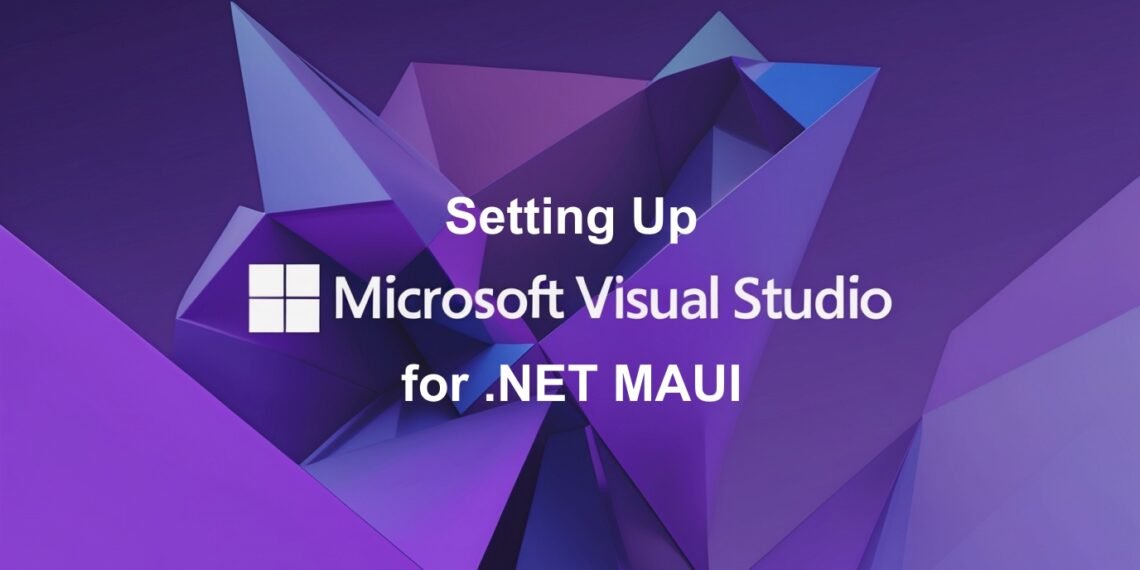[ Updated on July 2, 2025 ]
Here is a detailed step-by-step guide for installing .NET MAUI for .NET 9, using Visual Studio 2022 Community Edition on a Windows 11 Pro computer, assuming no prior installations of .NET,.NET MAUI, Visual Studio 2022, or extensions.
Visual Studio 2022 is the recommended Integrated Development Environment (IDE) for .NET MAUI development on Windows due to its comprehensive and automated setup capabilities. It simplifies the process by handling many of the dependency installations and updates for you. Visual Studio 2022 Community Edition is a free IDE that provides extensive support for .NET MAUI development. For .NET 9, which is currently recommended, at minimum use Visual Studio 2022 version 17.13 or higher. I am currently using Microsoft Visual Studio Community 2022 (64-bit) version 17.14.7.
Download Visual Studio 2022 Community Edition from the official Microsoft Visual Studio website: https://visualstudio.microsoft.com/downloads/. Locate and download the installer for the Visual Studio 2022 Community Edition. It is the free version of Visual Studio 2022, containing full support for .NET MAUI development on Windows 11.
Once the installer file has finished downloading, run the installer on your Windows 11 computer. The installer will perform an initial setup, preparing the necessary components for installation. After the initial installation steps, and perhaps some restarts, the Visual Studio Installer will present a list of workloads. Workloads are pre-selected collections of tools and components tailored for specific development scenarios. Currently there are 16 of them. These pre-arranged workloads are one of the conveniences of Visual Studio 2022. If your are asked about a .NET version, then choose .NET 9, which is the recommended version at the time of this workshop creation in the Summer of 2025.
For this .NET MAUI workshop, only the “.NET Multi-platform App UI development” workload is needed. (Note: workloads can be added, or removed, later as programming requirements and interests change with no negative effects that I know about.) Behind the scenes, Visual Studio 2022 will install all .NET MAUI and Blazor Hybrid dependencies, too, including .NET 9 (which you might be asked to specify during the installation). This workload provides the core tools required for building applications that target iOS, iPadOS, Android, MacOS, and Windows from a single shared codebase using .NET MAUI.
By selecting this workload, Visual Studio 2022 will automatically install all the necessary dependencies, including the relevant Android SDKs, emulators, Windows SDKs, and Java Development Kit (JDK), which are crucial for .NET MAUI development. With the “.NET Multi-platform App UI development” workload selected, click the “Install” button within the Visual Studio Installer to begin the installation process. The duration of this step will depend on your internet speed and computer specifications. Visual Studio 2022 might have to close and reopen during the workload setup. Note: Visual Studio 2022, or rather Android, is fussy about the version of JDK it is using, so stick with the one used by Visual Studio– it is carefully considered. Do not be tempted to loaded the Android Development Kit; it adds nothing but trouble. And, when you get to the point of installing VS Code as an alternate IDE, then make sure your are using the same JDK that Visual Studio 2022 installed, and from its same location, too.
As an extra sanity check, you can verify that the .NET 9 SDK and .NET MAUI workload installed correctly by opening a Command Prompt or PowerShell terminal, and typing both:
dotnet --version
and press Enter, and
dotnet workload list
and press Enter.
From the first command, you should see a response like “9.x.x” for the .NET SDK being used, confirming that it was installed, and you should see entries for .NET MAUI from the second command, showing the .NET MAUI workload build targets.
The next step of the .NET MAUI installation is to enable the XAML Live Preview Features. This will enhance your development workflow by allowing you to see live updates to your application without needing a full debug cycle, you can enable specific XAML Live Preview features. These features are generally available in Visual Studio 2022 versions 17.13 and later, and should be stable by now. XAML is important to .NET MAUI even if your MVC patterns shift from MVVM to MVU.
Open Visual Studio 2022 and go to Tools > Options at the top menu bar. In the Options dialog box, use the search bar to type “XAML.” Under the “XAML” section, navigate to “Preview Features“, and check the box for “Enable XAML Live Preview launch“. Please note that enabling this feature might require you to restart Visual Studio.
Still within the Options dialog, navigate to “Debugging” > “XAML Hot Reload“, and ensure that “Enable XAML Live Preview to be launched outside of the debugger” is also checked. It’s important to note that this specific feature is experimental at the time of this workshop post. By following these steps, your Windows 11 Pro machine will be set up with Visual Studio 2022, .NET 9, and all the necessary tools for .NET MAUI development.
Before creating your first .NET MAUI test project, you should give some thought to where your local project files should be stored. I do not keep my project files in the default location, but instead on a separate drive path (in my case: E:/source/repos/) with lots of space that is backed up nightly. To change the default project location go to the top menu bar and chose “Tools > Options > Project and Solutions > Locations” and change the information in the “Project Location” input box to your new location. The only advice I have about your choice is to use a drive that fully utilizes the ability to immediately track file changes through the Windows OS.
There are many NAS drives and cloud drives outside the direct control of Windows and its native APIs. Those drives often have trouble knowing or reporting when a file system addition or modification has taken place. This will make your programming life miserable. So, keep your project files on a NTFS drive under Windows control when using Visual Studio 2022 or VS Code.
After choosing a project directory, you can create your first .NET MAUI project as a test of the installation. In Visual Studio 2022, go to “File > New > Project” and search for and select the “.NET MAUI App” template. Proceed to the next step, and ensure you select “.NET 9” as your target framework version from the dropdown menu. You can choose to select the minimum empty (Hello, World!) project, or the more elaborate sample project, which is currently a project and task tracking app.
Visual Studio will then create your new .NET MAUI project, setting up the necessary dependencies and project structure. At this point in time, your ability to build, run and debug both Windows and Android .NET MAUI applications should be complete. That is, while on Windows, you can develop for Windows and Android directly. However, your system is not yet setup for building, running or debugging Apple iOS or macOS .NET MAUI applications. We will set up this missing piece in a later post in this workshop series.
With Visual Studio 2022, you can now build and debug your .NET MAUI applications targeting Windows devices, Android emulators or physical devices, and (with this series future setup) iOS and macOS devices, too. Visual Studio 2022 offers a rich development experience with features like hot reload support, live visual trees, live previews, and IntelliSense, enhancing your productivity.
Here are some related YouTube videos created by James Montemagno that I found useful when setting up my .NET MAUI development system:
- https://youtu.be/1t2zzoW4D98?si=aCRsNPq1jUbFaTey
- https://youtu.be/QEqa7X5xM6I?si=2Bl0NNwoVl7MTN_k
- https://youtu.be/6IQdMA95zXE?si=uldxJLTl1Mfv8MpY
– End Post –