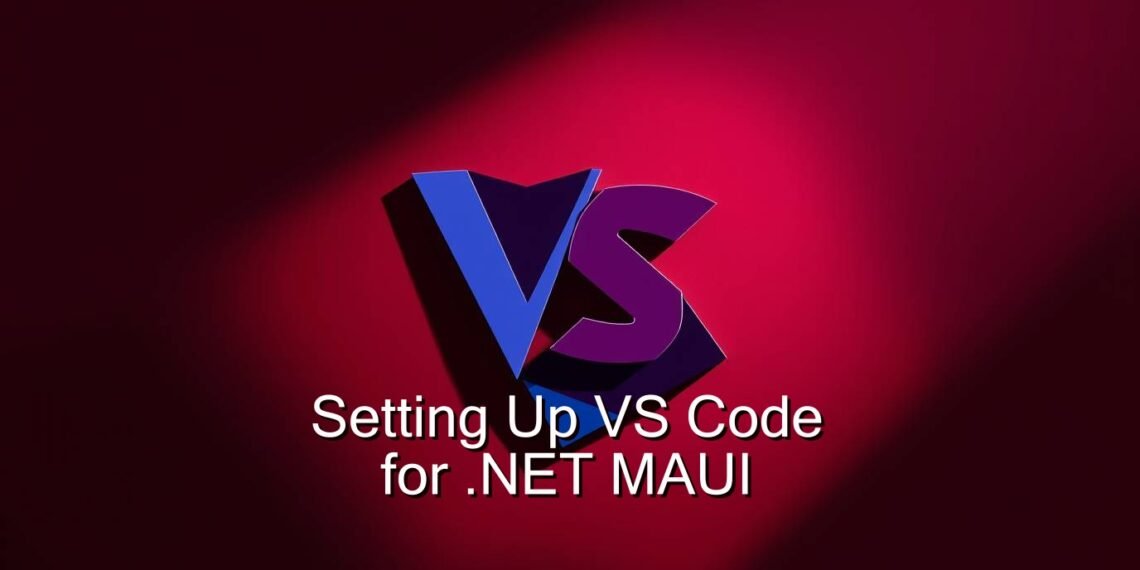[ Updated on August 19, 2025 ]
Here is a detailed step-by-step guide for installing .NET MAUI for .NET 9 using VS Code on both a Windows 11 Pro computer and a macOS (Mac M4 Mini) computer, assuming no prior installations of .NET, .NET MAUI, IDE, or Extensions software. Remember to carefully consider your hardware specifications (especially CPU, RAM, GPU, and Disk Storage) on both your Windows 11 and macOS computers, so that you are not under-powered for developing or deploying your .NET MAUI projects.